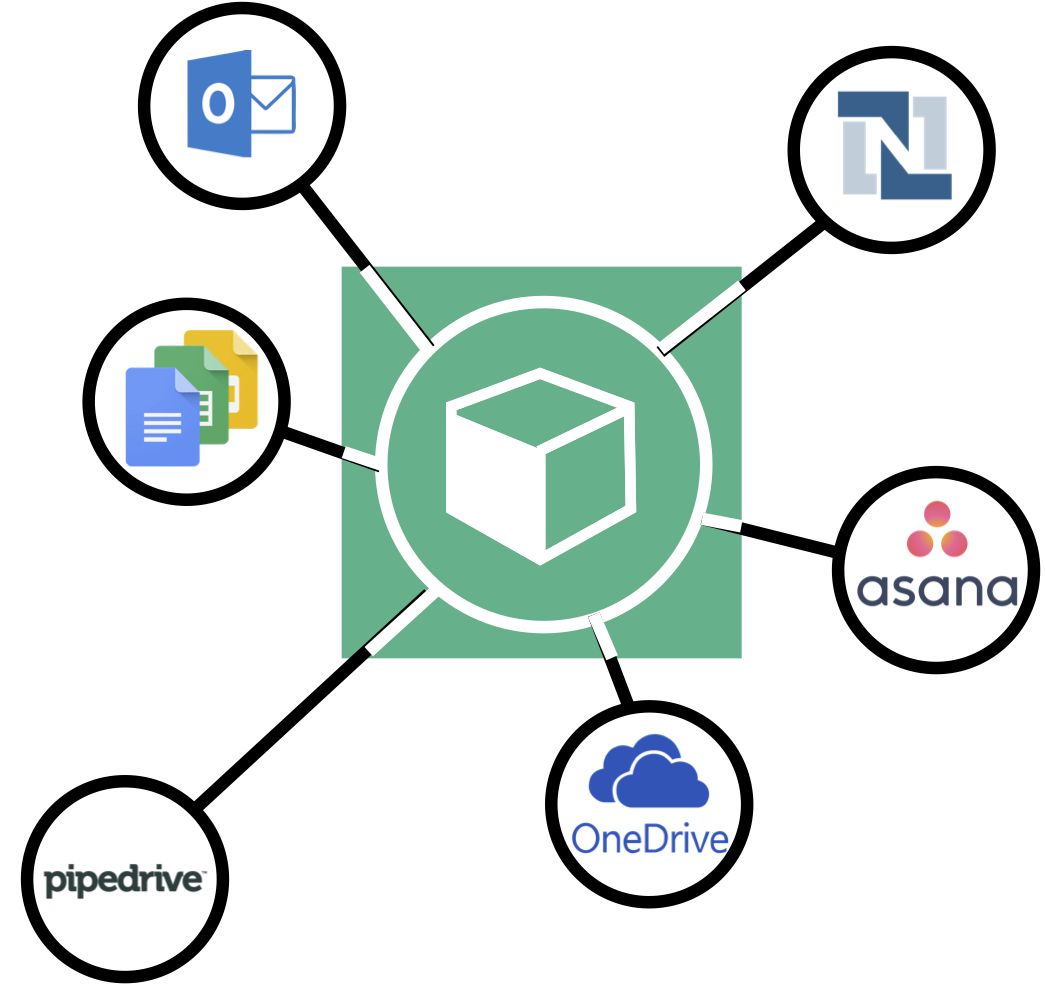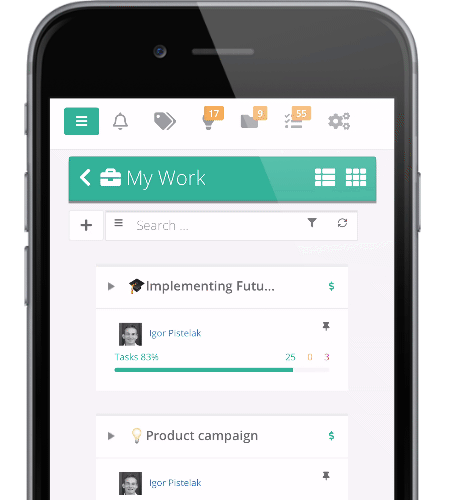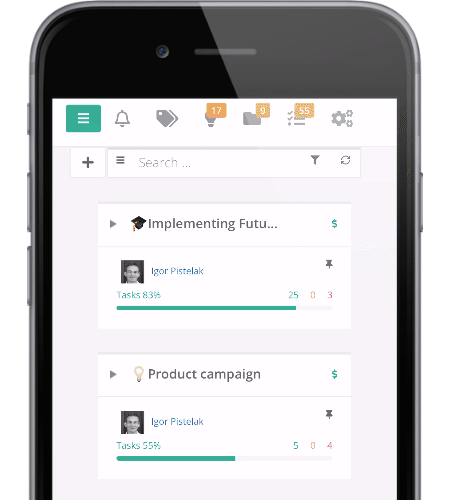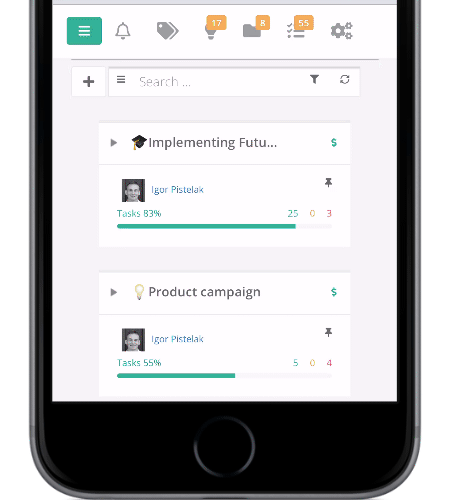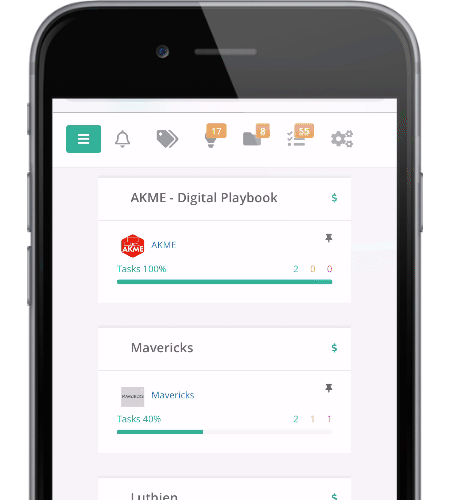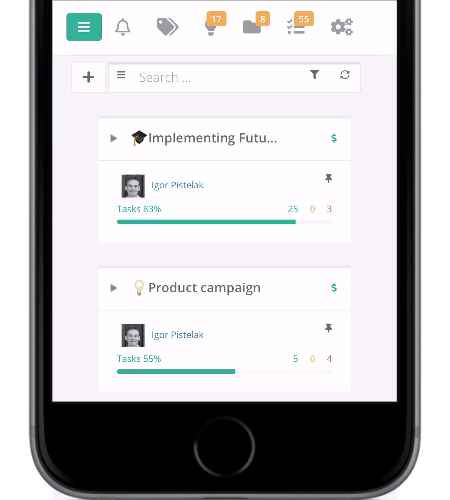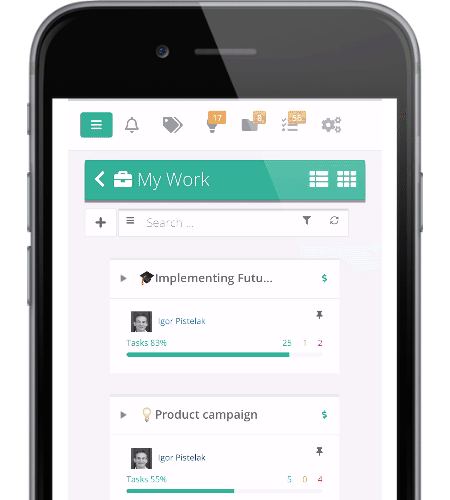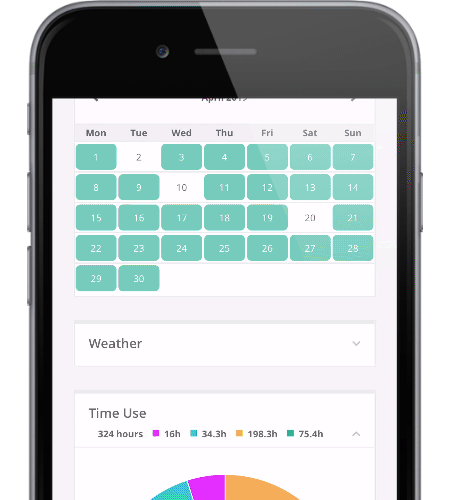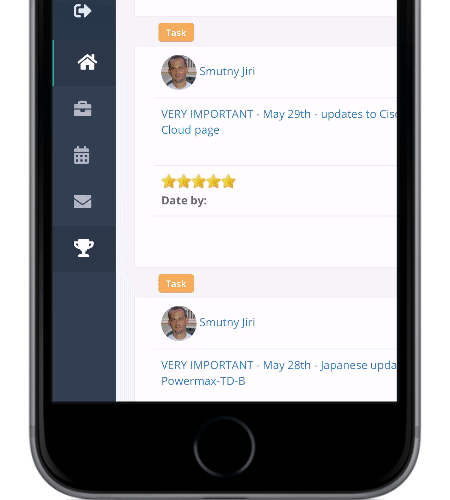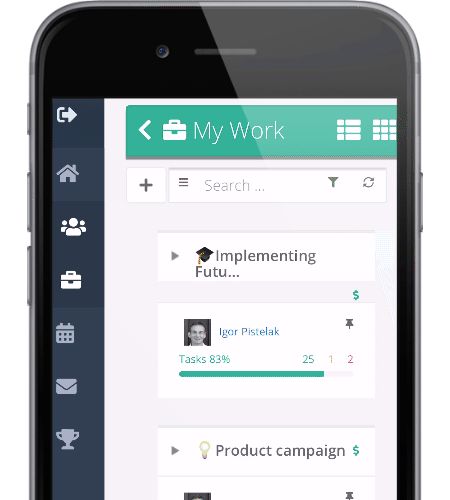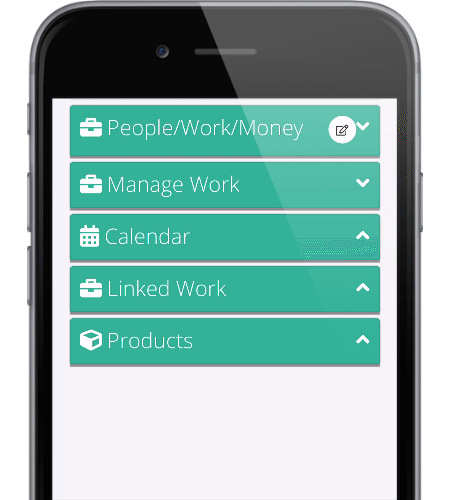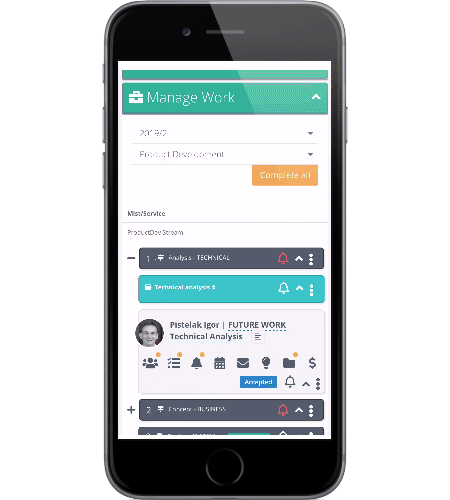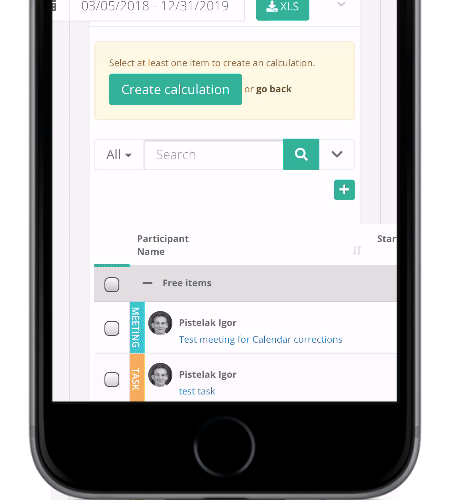Collaborative functions
Get super organized and successful. Never miss anything
Collaborative functions
Get super organized and successful. Never miss anything
OPS-in-a-BOX the Future of Work Today
•Provide a common place for teams to interconnect digital content and platforms
•Contextualize job assignments and communications with tasks.
•Utilize project management functionality to enable run-and-schedule task lists, calendars, or decisions.
•Design personalized workspaces so that everything you need to accomplish is available in one place.
Collaborative Functions
Welcome to the future of work. Make yourself super organized and successful. Manage your work only through assigning tasks, organizing materials, and making the right decisions. By tagging everything you never forget anything and save tons of time. We do the rest for you.
Assign Tasks
The future of work is all about collaboration with accountability. The basic principle of success is for team members to request tasks from each other. You can set a deadline, track progress, and make it visible to others. You log your work time, so your efforts are recognized.
Link Files
Most of your materials already exist somewhere. You do not want to replicate them, but rather point to them from places you want to access the information quickly. You can link same materials to the tasks, work, projects, and many other sites. Eliminate endless searching and time wasting.
Make Right Decisions
Decisions spring your business into action. Manage your voting process through online decision making. We archive your choices and organize them by topic, so you can easily trace them. We build your corporate memory to help you in making better decisions.
Tag Everything
Everyone wants to look at things from many angles. Our Tags let you flexibly create the dimensions you need and tag stuff like task, projects, people, markets, etc. so you can see your business exactly through the lens you need
Never Forget Anything
Put your mind at ease. With our reminders, you never forget anything. Set notifications where ever you see a sign with a ”hollow bell,” and you become a master of timely delivery. You get reminded of everything important today, tomorrow next month.

Organize your day
The 5 minute routine that saves you hours
Organize your day
The 5 minute routine that saves you hours
Start every day for success
Get super organized and successful at work. Follow this simple 5-minute daily routine, and you will become the star of the team. Your ratings will go through the roof, and your work will be recognized. Your capacity will increase. You and your customer satisfaction will be unprecedented. Your work life will become fun again.
1. Check & update daily reminders
Your daily reminders are delivered to you by mail, or you find them directly in Ops-in-a-BOX. See which people and companies to contact, what tasks to complete, what deliverables are due today. Update status and dates or take action and “box time on your calendar.”
2. “Time Box” your calendar
You can double your productivity by putting your “to-do” list onto a timeline in your calendar with time estimates for execution. Put the urgent items first, based on the value they generate, deadlines, and their importance. If you run out of available work time, ask these questions: 1. What can I delegate? 2. What can I push to next week? 3. What is nice to have but not critical or urgent and can be declined?
3. Monitor your time allocation
Our calendar doesn't just let you view what happens with your time, it actually helps you to change the way you spend it. Link your meetings, events, and tasks to the appropriate client, work, or project. You see your time distribution instantly for each deal or engagement so that you can optimize your time according to the current priorities. Turn this routine into a habit, and you will gain back control of your work life and become more productive and successful.
4. Log your time for billing
Your customer requires itemized proof of work to pay your company. Without logging your task hours and allocating calendar time to the correct client, your company does not get paid, so it can’t pay you. But you can log your hours directly from email. It is easy. Present your work to the customer from the initial request to the final report with minimal effort and become their partner for life.
5. Get Rewarded
Put your mind at ease. Your logged work speaks for you. Everyone sees who contribute and how; the customer feels your impact. Endless status meetings are eliminated. You get rewarded for your success and are in charge of your destiny.

Manage Work
Get your deals organized
Manage Work
Get your deals organized
1. Create a Deal
Your business is successful when your customers are. Manage your work in depth by each client and deal to keep a finger on the pulse of real-time progress. Click on <My Work> in the left menu, then <+> in the deal panel. Enter the <Name> and other necessary information, <save>. Work record gets created. Under people-bar, insert customer names and contacts, assign work owners. Under Money-bar make a forecast, under mange Work-bar drive your teams and their deliverables for customer success.
2. Make a Forecast
Business is about making money, so start with creating your forecast. You will see how profitable you are while engaging with your clients in real time. In <My Work> select work tile and under tab <Money> click on <Forecast>, then <+> and enter data. You can edit the data if dates or milestones shift, or create new forecast if <Forecast Amount> or expected <Gross Margin> changes.
3. Manage your Work
You want to be agile but stay structured and highly organized. Manage your services/deliverables through a set of progress milestones. 1. Create flexible <work desks> and provide a common place for teams to share digital content such as documents, presentations, without duplicating them. 2. Contextualize communications with task instant messages to categorize them by customer engagements and eliminate the need to search for them. 3. Utilize project management functionality to enable run-and-schedule task lists, calendars, or decisions. 4. Design personalized workspaces/desks so that everything a worker needs to accomplish a task is available to them in that one place.
4. Receive POs and Payments
Stay on the top of your finances in great depth. Track all purchase orders and client payments related to each deal. Under the tab <Money> inside the work tile click on <PO>, then <+> and insert data. You can log expected and actual receive dates for client payments. We monitor your client payment track record to keep you in black.
5. Monitor Profit and Cash flow
It is important to know which deals are making money and which not. Some initially prosperous engagements may not be a winning proposition after a while. Some contracts are even not worth pursuing in the first place. But how can you tell? In <My Work> select work tile of the deal, you want to check and click the <$> sign. Your profitability dashboard opens up showing forecast, compared to the client money received against the cost you incurred across all departments of your company, calculating gross margin in real time. You’ll never miss a nonprofitable deal.
6. Pay suppliers
In the end, you want to pay your employees and suppliers fairly for the work they’ve done. In <My Work> select work tile of your deal and under the tab <Money> scroll to the <Billable Hours>. Managers see who contributed, how and at what price. You can create financial calculations, payments records, and present them to your customer with generated business impact. You build trust, get rewarded for success, and become your customer’s partner for life.